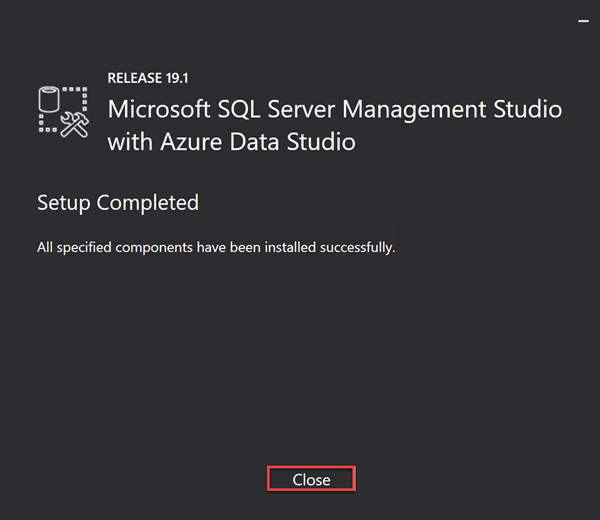Installing SQL Server Management Tools

- Open SQL Server Installation Center and select Install SQL Server Management Tools.
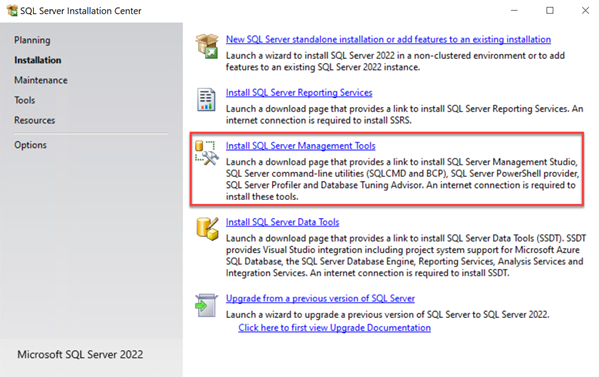
- This will open a web page to download SQL Server Management Studio. Click the download link to start the download.
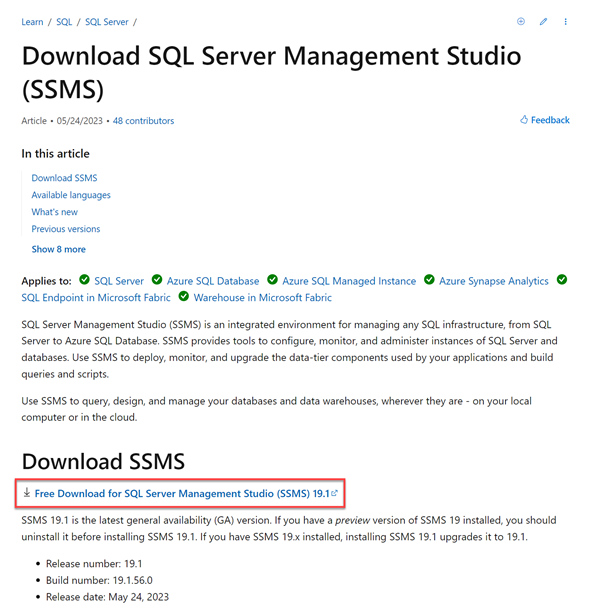
- Run the SSMS-Setup-ENU.exe. This will open a dialog allowing you to change the installation location. Click Install.
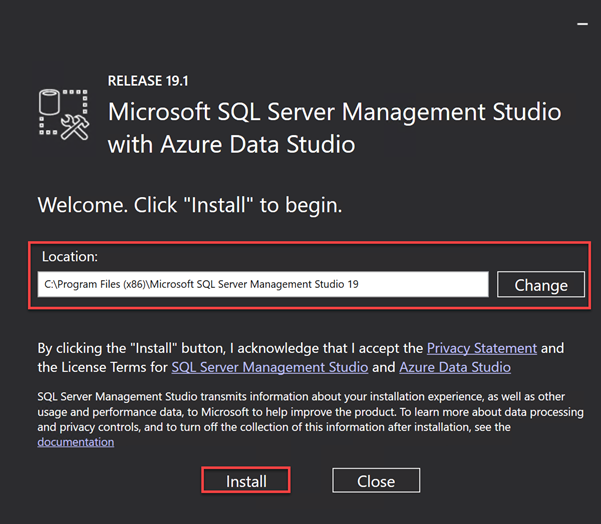
- Wait for the installation to complete.
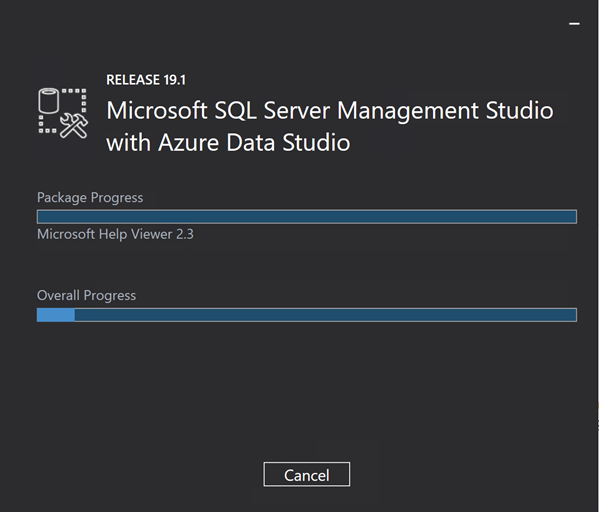
- Click Close to complete the setup.