Server Connection
![]()
Enterprise users can post reports in ClickForms if AgWare is configured for it.
To configure ClickForms to add the Enterprise tab, close out of ClickForms and open DataLog.
In DataLog Navigate to Server Setup→System Configuration 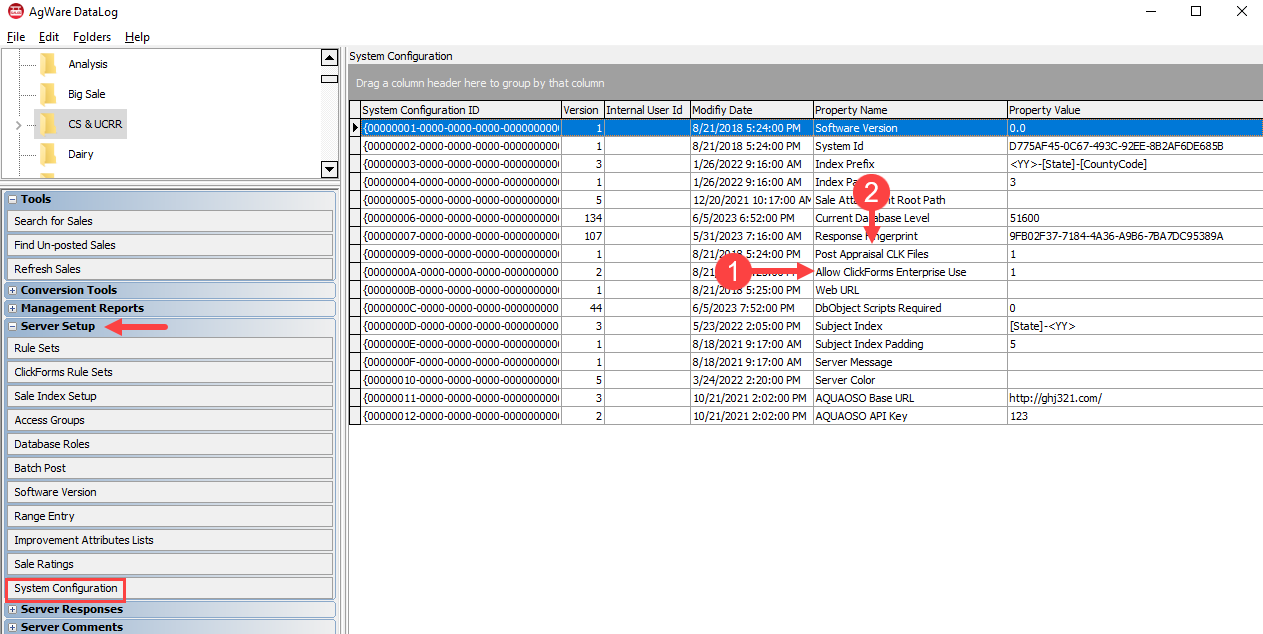
- Enables the Enterprise tab and allows users to post appraisals to the database along with a PDF (default value is 0).
- Posts the .clkx file in addition to everything else (default value is 0).
Click File Refresh Shared Data and then open ClickForms. The Enterprise tab should now be available. 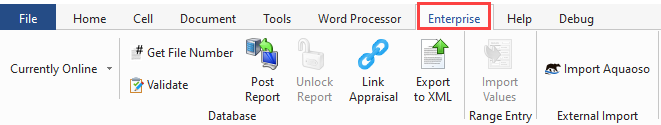
A business admin will need to set up the ClickForms Access Group as well as a ClickForms Ruleset before posting is possible.